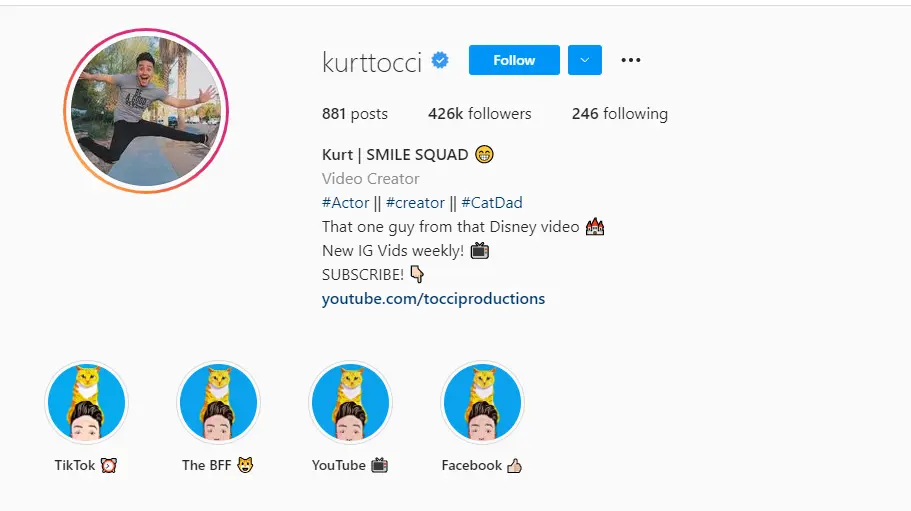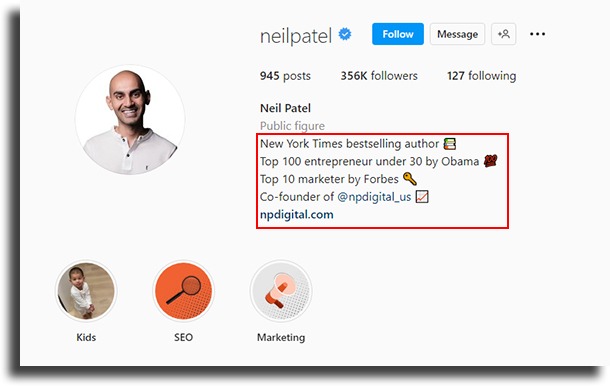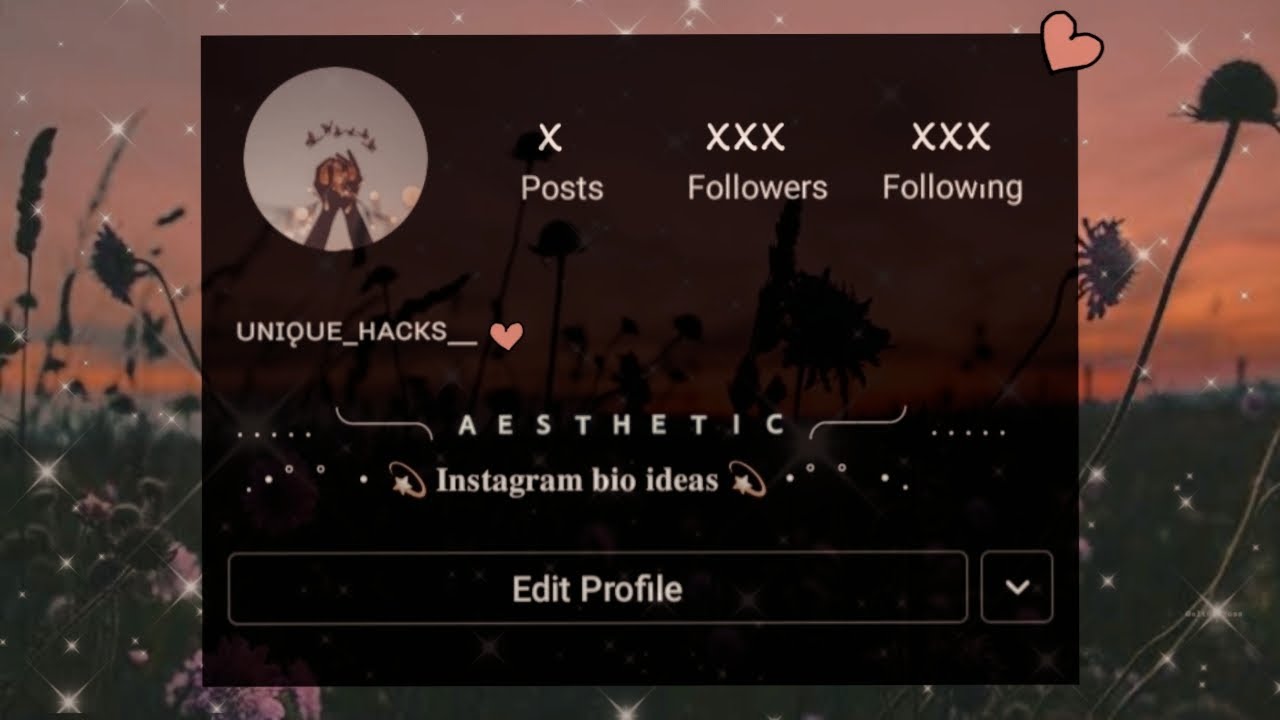Well, isn’t no need to stress because I got the 411 you’ve been searching for, and let me tell you, this is about to level up your whole IG game, no joke.
But how do you post on Instagram from a laptop with Windows 10?
Is it even possible? I’ll check it out – the great news is it’s doable, and the better news is that it’s not
complicated.
Google Chrome is one of the most popular and versatile web browsers. And it has a cool feature that lets you post on Instagram from a laptop Windows 10.
It’s called Developer Tools, letting you switch your browser to a mobile view.
This way, you can access the same features and functions that you can find on the Instagram app on your phone.
Let’s fire up Google Chrome – it’s probably chilling’ on your desktop or kicking’ it in the Start menu.
Next up, head to instagram.com and log in with your username and password if you still need to.
Look up top and click on the + button.
It’s where you usually see the DM icon on your phone.
Once you click it, a pop-up window will appear that says, “Select from computer.”
Ensure the file format is one Instagram supports, like JPG, PNG, GIF, MP4, or MOV.
Remember that the file size should be under 30MB for photos and under 4GB for videos.
Next, crop the image, zoom in, or add more media if necessary.
You can use the same tools on your phone to make the adjustments.
You can even create a carousel post by adding up to 10 photos or videos!
If you want to give the photo or video a filter effect, you can swipe left or right on the screen to find the perfect one for you.
You can also tap Edit to adjust brightness, contrast, saturation, sharpness, and more.
Once everything looks good, click “Next,” a blue link on the upper-right side of the “New Post” page.
Now you can add a caption and other details!
In the “Write a caption” text field, add whatever you want to say about your photo or video.
Use hashtags, mentions, emojis, and anything else necessary.
If you want to tag a location or people in your post, click “Add Location” or “Tag People.”
Finally, click on “Share,” and voila!
You’ve posted your photo or video to your Instagram feed. Great job!
Google Chrome is not the only browser that lets you post on Instagram from a laptop with Windows 10.
You can also use other browsers with similar features and functions, such as Safari or Firefox.
The steps are pretty much the same as using Google Chrome, except for some minor differences:
For Safari, click Develop > User Agent > Safari – iOS 15 – iPhone before clicking the + button.
For Firefox, click Tools > Web Developer > Toggle Tools > Responsive Design Mode before clicking the + button.
You can also use other browsers with similar features and functions, such as Edge or Opera.
Now that you know how to post on Instagram from a laptop Windows 10 using different browsers, here are some tips and tricks to make your posts look even better:
People want to see explicit, dark, and low-resolution content.
Ensure your pics and videos are clear, sharp, bright, and colorful to attract as many ‘likes’ as possible.
Secondly, consistency is key! Be true to your brand and always use a consistent color scheme, filter, font, graphics, and overall style that reflects your brand voice and values.
Thirdly, let’s get technical and talk about the rule of thirds.
This technique divides your screen into nine equal parts with two vertical and two horizontal lines.
Trust me; it will make your content look more balanced and harmonious.
This trick also focuses on the most essential elements of your photo or video.
Fourthly, contrast is essential!
Playing with light and dark colors or shapes in your photo or video can make certain elements stand out. And you can use contrast to highlight important information or create a certain mood for your post.
Last, but not least, remember to use captions! These are text overlays that explain or complement your photo or video. You can use them to tell a story, ask a question, share a tip, make an announcement, or do anything else.
Captions are super helpful in communicating your message and adding context, details, emotions, or calls to action to your post.