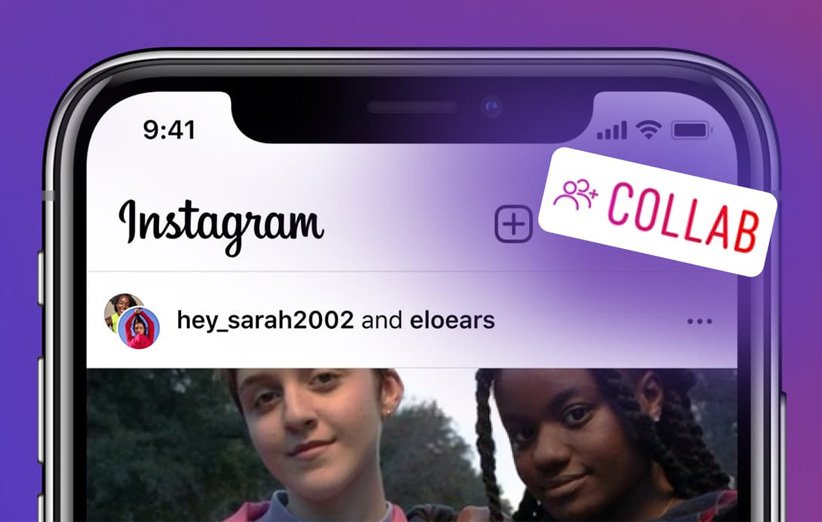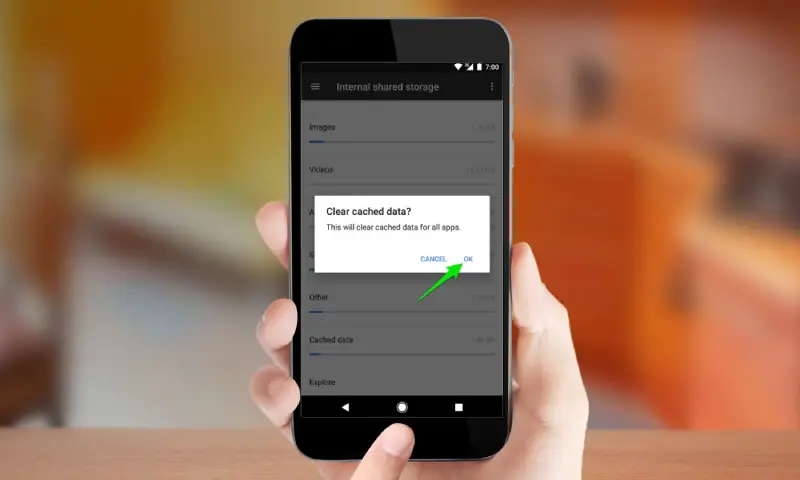Instagram is among the most widely used social media platforms globally, with over one billion active users.
One of its most sought-after features is video sharing, which enables users to share their ideas, thoughts, and experiences through engaging, short videos.
Although Instagram allows its users to save their videos, it does not offer any integrated tool for downloading videos shared by other users.
As a result, there has been a growing demand for Instagram video downloaders, which are tools that enable users to download Instagram videos to their devices.